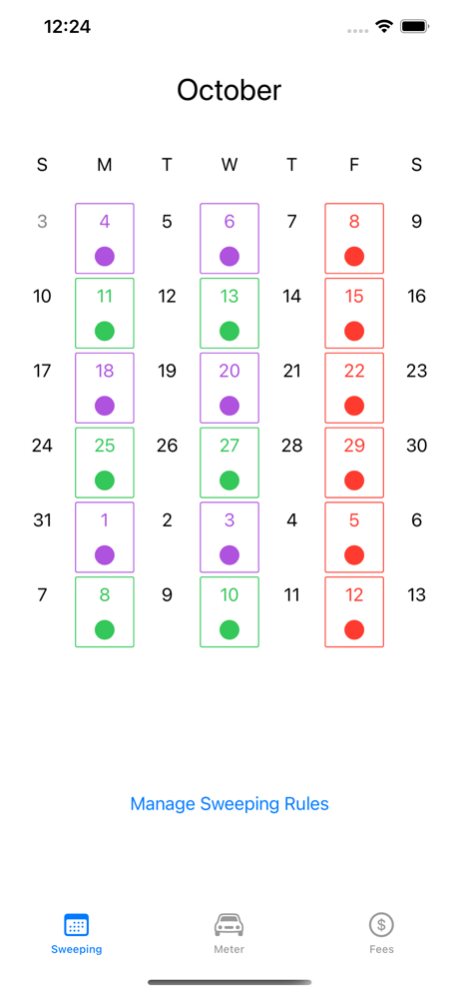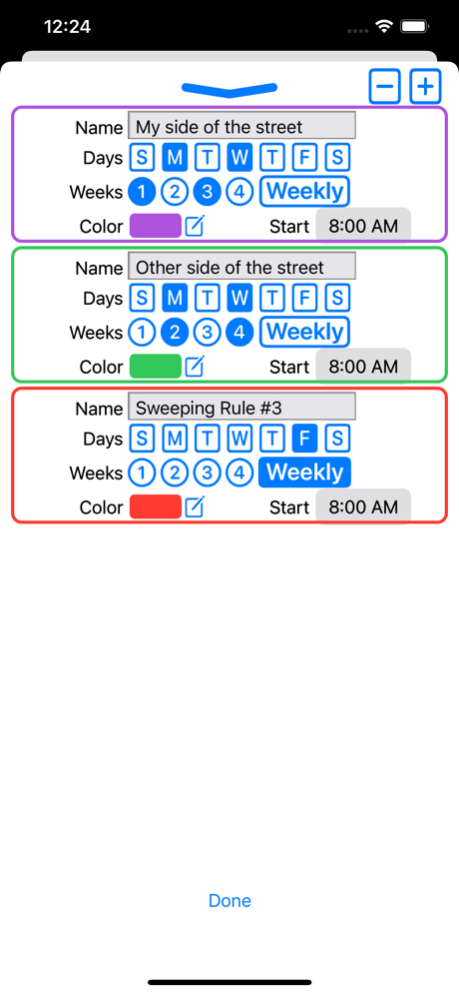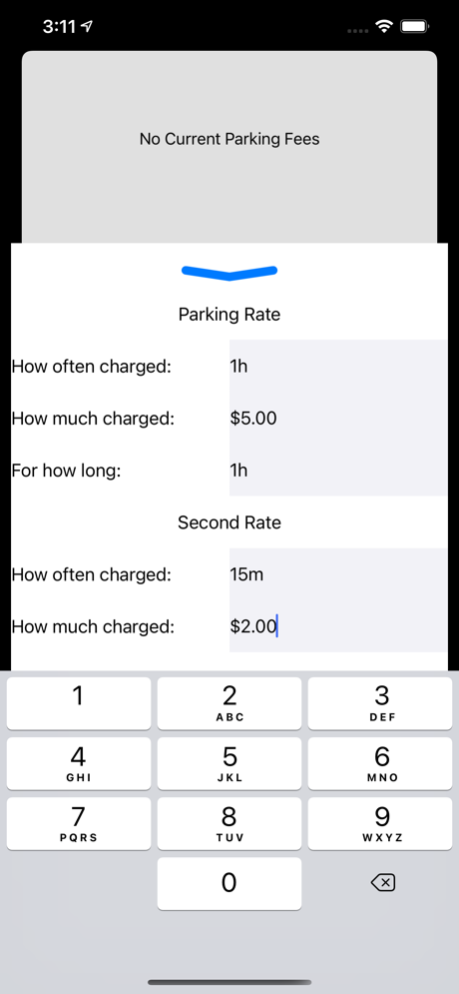Sweeping Reminders 1.1.0
Continue to app
Free Version
Publisher Description
Move Your Car provides a set of tools to help you remember to move your car before you get a ticket.
Can't figure out when the street sweeper is coming? The app contains a calendar view to show you when street sweeping is scheduled. It also notifies you the day before.
Not sure if you can get back to the car before your parking meter expires? The app uses Apple's walking directions to figure out how long it will take to return to the meter. It notifies you when you need to return to the car, with a little time to spare.
Can't figure out how much the parking garage is going to charge? Our calculator will tell you the total fee now and in the future.
Icons made by Freepik from www.flaticon.com, https://www.flaticon.com/authors/freepik
Oct 8, 2021
Version 1.1.0
This update supports iOS 15
Check out the new rules manager!
- Configure all of your rules on one screen.
- Customize the name and color of the rules.
- Add new rules.
- Delete old rules.
About Sweeping Reminders
Sweeping Reminders is a free app for iOS published in the System Maintenance list of apps, part of System Utilities.
The company that develops Sweeping Reminders is David Price. The latest version released by its developer is 1.1.0.
To install Sweeping Reminders on your iOS device, just click the green Continue To App button above to start the installation process. The app is listed on our website since 2021-10-08 and was downloaded 1 times. We have already checked if the download link is safe, however for your own protection we recommend that you scan the downloaded app with your antivirus. Your antivirus may detect the Sweeping Reminders as malware if the download link is broken.
How to install Sweeping Reminders on your iOS device:
- Click on the Continue To App button on our website. This will redirect you to the App Store.
- Once the Sweeping Reminders is shown in the iTunes listing of your iOS device, you can start its download and installation. Tap on the GET button to the right of the app to start downloading it.
- If you are not logged-in the iOS appstore app, you'll be prompted for your your Apple ID and/or password.
- After Sweeping Reminders is downloaded, you'll see an INSTALL button to the right. Tap on it to start the actual installation of the iOS app.
- Once installation is finished you can tap on the OPEN button to start it. Its icon will also be added to your device home screen.